As one of the premier tools for team communication, Slack, has become an integral part of daily operations for businesses worldwide. It streamlines workflows, connects remote teams, and provides a platform for real-time collaboration. However, with the adoption of any technology comes the potential for user issues. Identifying and resolving these challenges is essential for maintaining productivity and making the most out of Slack’s capabilities.
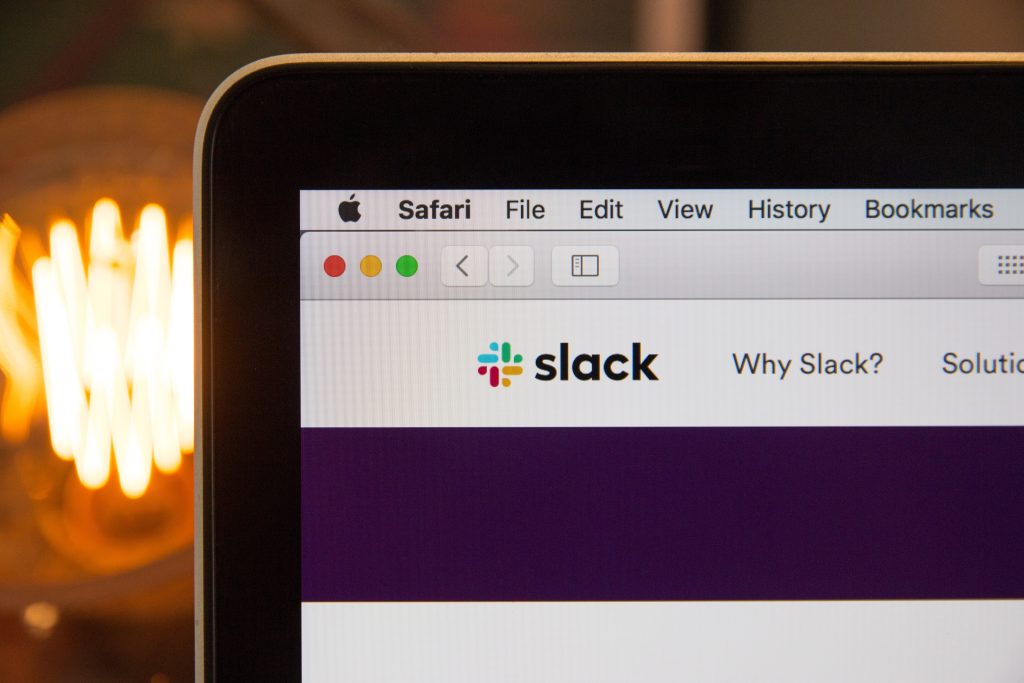
Challenge 1: Notification Overload
Issue: A barrage of notifications can become overwhelming, leading to loss of focus and decreased productivity.
Solution: Customize your notification preferences. Slack allows users to tailor notifications to their needs, such as choosing which messages deserve immediate attention or setting up ‘Do Not Disturb’ periods. This can be done by accessing the ‘Preferences’ section in the Slack application. Ensure that you only receive pings for mentions or specific keyword alerts. Slack’s help center offers a detailed guide on setting up these configurations.
Challenge 2: Difficulty Searching for Information
Issue: With the vast amount of messages and files shared, locating specific information can become time-consuming.
Solution: Use Slack’s powerful search functionality. Learn to use search modifiers such as “from:”, “in:”, or “during:” to narrow down your results. You can also star important messages or files for quick access. For more tips on effective searching, visit the Slack search documentation.
Challenge 3: Integrations and App Overload
Issue: Slack offers numerous integrations, but too many apps can clutter the workspace and lead to confusion.
Solution: Regularly audit your integrations. Remove apps that are no longer in use and streamline your processes to involve only essential tools. You can manage your apps by visiting the ‘Apps’ section within your Slack workspace or by consulting the Slack App Directory.
Challenge 4: File Management Woes
Issue: Sharing multiple files can lead to disorganization, making it difficult to find and manage documents.
Solution: Organize files with a clear naming convention and use Slack’s file management system to sort and filter files within channels. Additionally, consider integrating a document management tool like Google Drive or Dropbox. Guidelines for file management can be found on the Slack help page for files.
Challenge 5: Onboarding New Members
Issue: New team members may find it challenging to get up to speed with Slack’s features and channel ecosystem.
Solution: Create an onboarding process specific to Slack, including basic training sessions and a designated channel for Slack tips and FAQs. Use pinned messages in these channels to highlight crucial information. Slack also offers resources to help onboard new users.
Challenge 6: Mobile Connectivity Issues
Issue: Users often report connectivity issues or delayed message delivery on mobile devices, affecting communication on the go.
Solution: Ensure that the Slack mobile app is up to date, as fixes are regularly released. Check the network connection, and if needed, reset the app’s cache. For persistent issues, consult the Troubleshooting for Slack mobile apps guide.
Challenge 7: Privacy Concerns
Issue: Sharing sensitive information on a platform like Slack can raise security and privacy concerns.
Solution: Use Slack’s built-in security features, such as two-factor authentication, and ensure that confidential information is shared in private channels or direct messages with the right individuals only. Slack’s security practices should also be reviewed to understand the measures in place to protect your data.
Challenge 8: Miscommunication and Lost Context
Issue: Text-based communication can sometimes lead to misunderstandings or loss of tone and context.
Solution: Encourage the use of features like threaded messages to keep conversations organized and contextual. Use emojis and status updates to convey tone and availability, reducing the chances of miscommunication. Further guidance on clear communication in Slack can be found through best practices articles.
Final Thoughts
The issues discussed here are some of the common hiccups users encounter while navigating the robust yet intricate landscape of Slack. By understanding and implementing the solutions provided, users can significantly enhance their Slack experience, leading to a more efficient and enjoyable workflow.
Moreover, lifetime productivity within a team is a journey that involves continuous learning and adaptation. Every tool has its learning curve, and Slack is no exception. However, investing time in mastering this platform can provide rich dividends in terms of team collaboration and project management.
For teams looking to dive deeper into streamlining their Slack experience or searching for more comprehensive guides, ‘Halfofthe’ is an excellent resource to explore further content and stay updated on the best practices for using Slack and other productivity tools.



