Windows 10 users have much to be excited about as Microsoft rolls out one of the most anticipated features in recent years—the generative AI-powered assistant, Copilot. Only days after Microsoft’s confirmation of its plan to expand Copilot to Windows 10, a fortunate subset of users with eligible devices can now delve into the future of computing by installing a Release Preview build that grants access to this cutting-edge chatbot.
The prospect of experiencing Copilot’s capabilities on Windows 10 is undoubtedly intriguing; however, there are some prerequisites and considerations to keep in mind. First and foremost, participation in the Windows Insider tester program is essential to access the preview build. If you’re running Windows 10 Home or Pro, enrolling in this program is your gateway to potentially experiencing Copilot.
Patience is key, as Microsoft has indicated that immediate access to the chatbot is not guaranteed. After installation, your device will undergo a confirmation procedure to determine eligibility for Copilot usage. If you’re eager to be one of the first to engage with the AI assistant once eligibility is established, make sure to enable the option “Get the latest updates as soon as they’re available” by navigating to Settings > Update & Security > Windows Update. This proactive approach ensures you’re on the front line for receiving Copilot access.
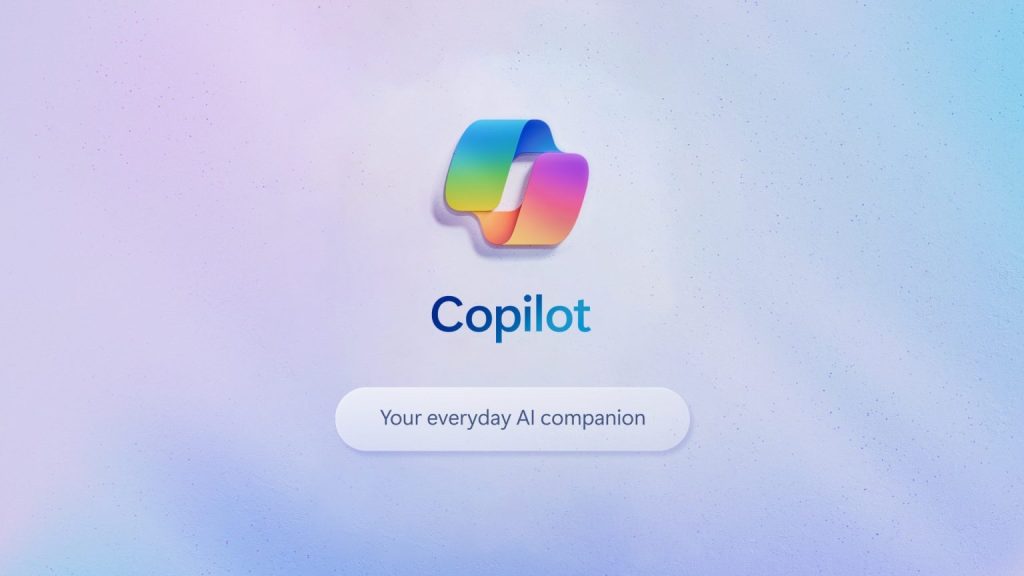
When delving into the system requirements, your computer will need a minimum of 4GB of RAM and a display adapter capable of at least 720p resolution. It’s noteworthy that, for now, this preview is only available in select regions such as North America, pockets of Asia, and certain areas in South America. Geographical restrictions might be a temporary setback for Windows 10 users in other locations who are keen to test the AI tool.
Even for those within the supported regions, there are specific user interface conditions that need to be met. If you’re someone who prefers a vertical taskbar on the left or right edge of your screen, you will need to revert it to a horizontal orientation at the bottom to enable Copilot functionality. Additionally, the preview doesn’t fully extend to multi-monitor configurations; the Copilot will only appear on your primary display. Corporate users take note: Windows 10 Pro systems managed by an organization are currently excluded from accessing Copilot during this phase.
Upon availability, igniting Copilot is as simple as clicking on the icon that will emerge on the right side of the taskbar. Users can interact with the chatbot to ask questions, manage Windows features, and work with documents, albeit with some functionalities tweaked from the Windows 11 version. Due to inter-app compatibility variances between the two operating systems, Copilot exhibits a different behavior on Windows 10, considering the absence of certain Windows 11 features as reported by The Verge.
Microsoft’s decision to extend Copilot’s reach to Windows 10 isn’t shrouded in mystery. Recent estimates suggest that Windows 10 is the heart and soul of roughly 69 percent of Windows-based desktops, overshadowing the 26 percent that have embraced Windows 11. With hundreds of millions of PCs still relying on Windows 10, Microsoft stands to gain a significant edge by making Copilot accessible on over a billion devices. Such a move not only enhances user experience but also presents a compelling narrative to investors, as the company continues to push the envelope in generative AI technology and maintains its stronghold in the OS market.
Keep your systems updated, and stay tuned for more developments. The future of Windows computing is evolving, and for many, it’s happening on the familiar ground of Windows 10.



